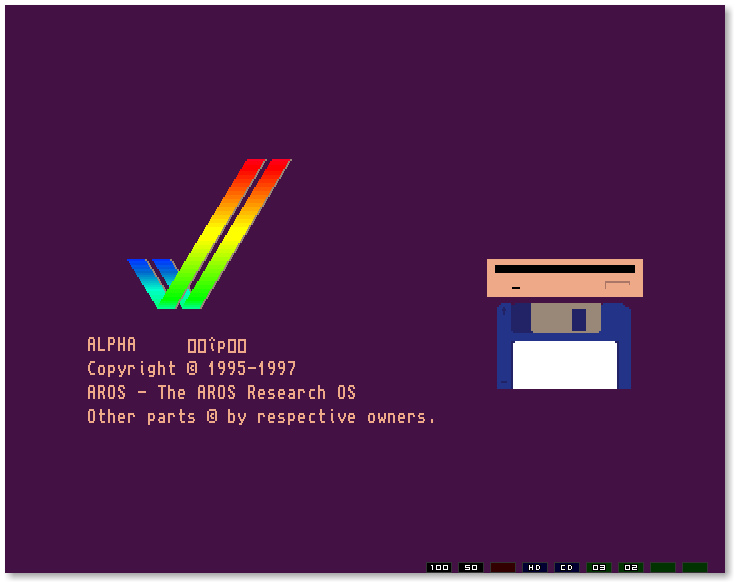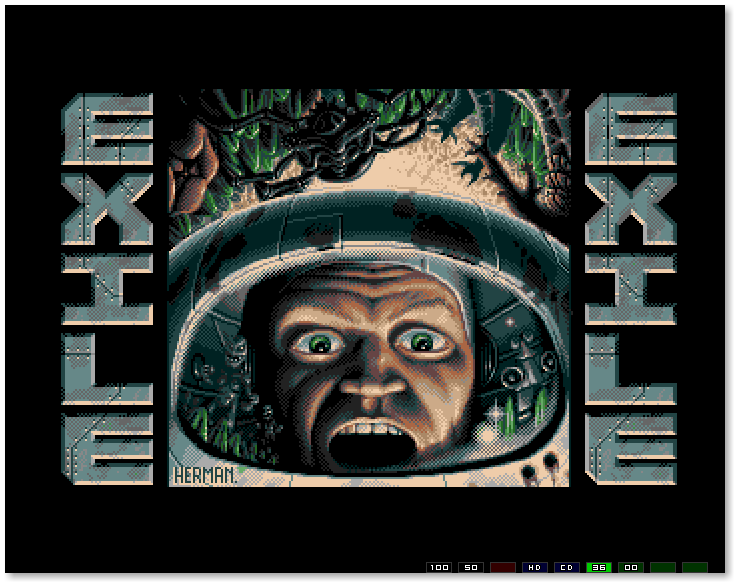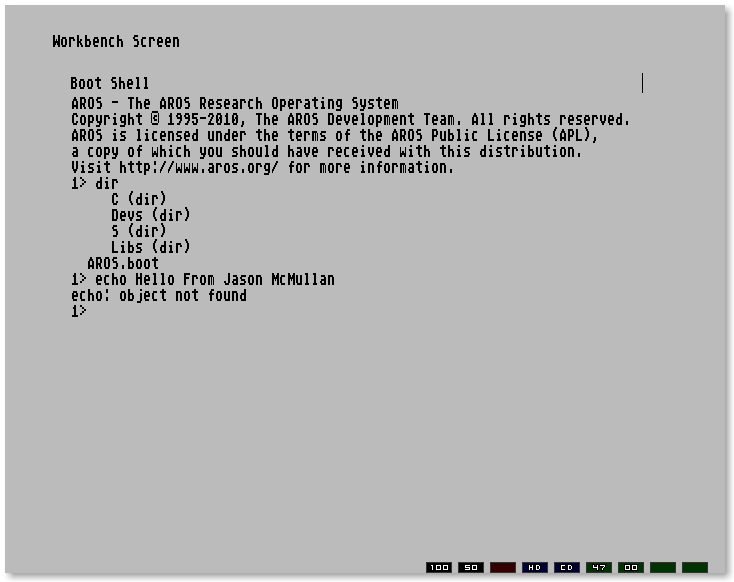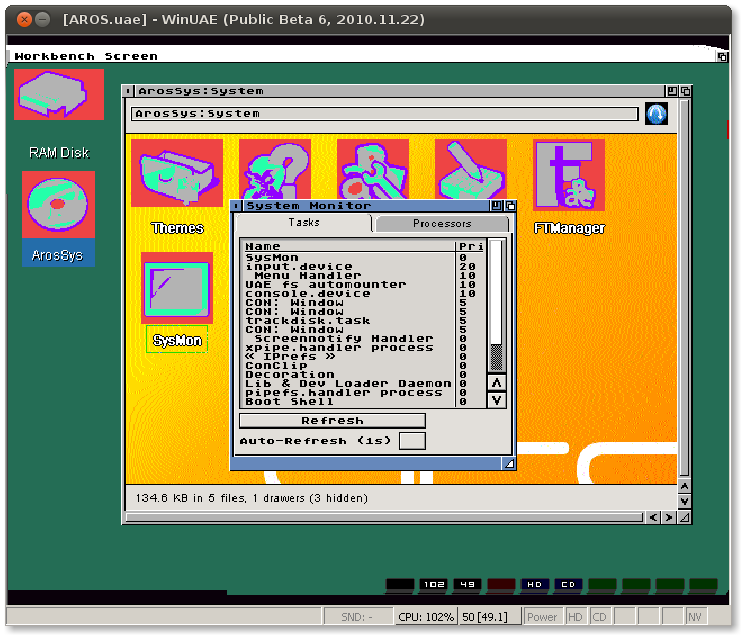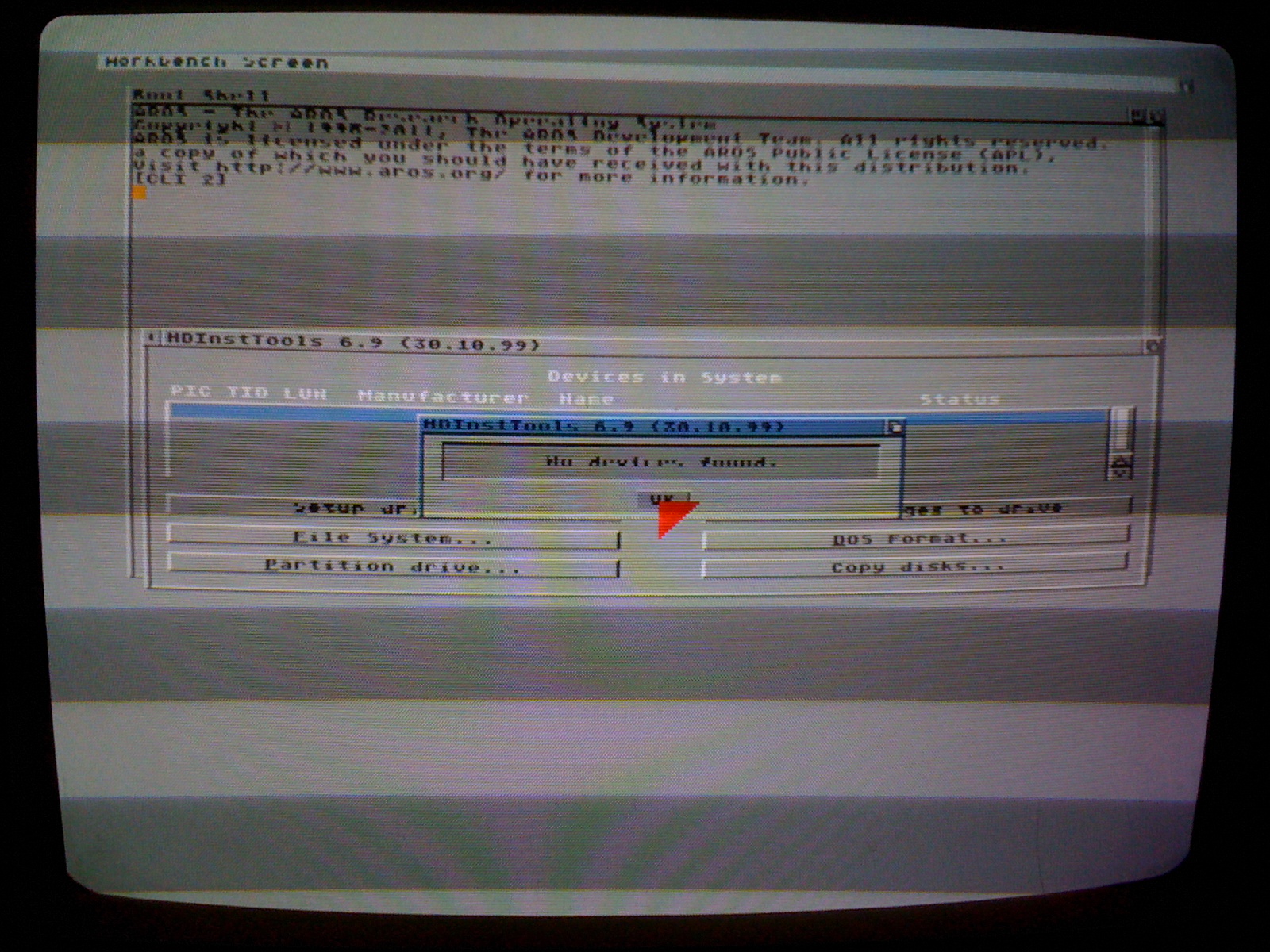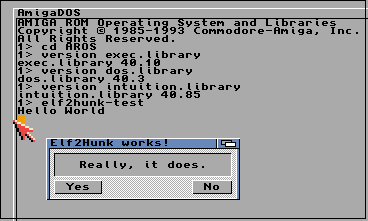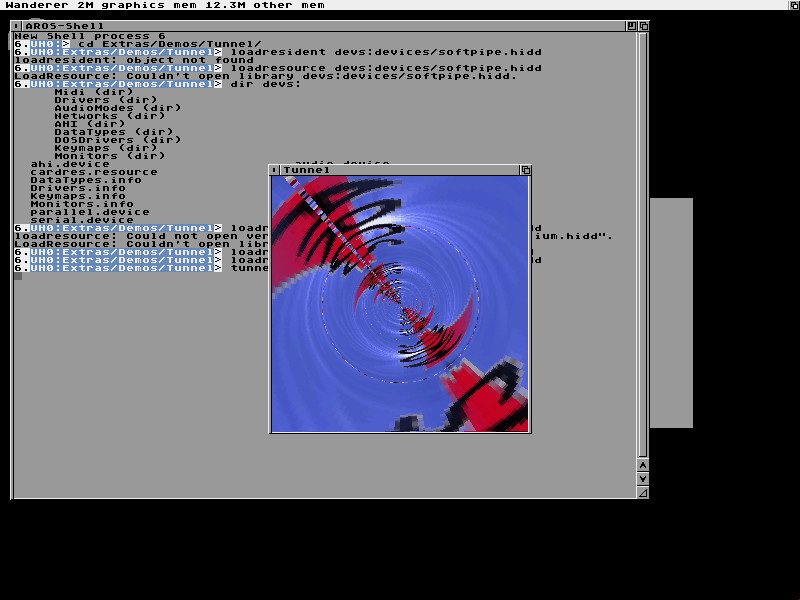AROS m68k-amiga
Current Status
See the AROS m68k-amiga Status page for per-machine and per-build reports.
Make a really fast clone of all of AROS SVN, and be able to git svn dcommit
Fetching AROS.git
- git clone -o origin git://repo.or.cz/AROS.git
- About 10-15 minutes on a slow link
- git svn init --username=yournamehere https://svn.aros.org/svn/aros/trunk/AROS
- git update-ref refs/remotes/git-svn origin/master
- git svn fetch
- This should take under 60 seconds
- git checkout -b master-svn refs/remotes/git-svn
Fetching AROS-Contrib.git
- cd AROS
- git clone git://repo.or.cz/AROS-Contrib.git contrib
- About 4-5 minutes later...
- cd contrib
- git svn init --username=yournamehere https://svn.aros.org/svn/aros/trunk/contrib
- git update-ref refs/remotes/git-svn origin/master
- git svn fetch (under a minute or so)
- git checkout -b master-svn refs/remotes/git-svn
Fetching AROS-Ports.git
- cd AROS
- git clone git://repo.or.cz/AROS-Ports.git ports
- cd ports
- git svn init --username=yournamehere https://svn.aros.org/svn/aros/trunk/ports
- git update-ref refs/remotes/git-svn origin/master
- git svn fetch
- git checkout -b master-svn refs/remotes/git-svn
Working with GIT + SVN
There are many 'Using GIT with SVN' tutorials out there, but here's my workflow skeleton:
- git svn fetch
- Updates to current SVN tip
- git checkout -b todays_project git-svn
- Make a local branch to muck with
- ( code code code )
- git gui
- Make my local commits - no pushes at this point
- git svn fetch
- update again, just in case
- git svn rebase
- pile my changes on top of current tip
- ( Compile test )
- git svn dcommit (push my changes upstream)
Toolchains
The following procedure will set up a m68k-aros toolchain in /opt/aros-m68k:
$ AROS=/sources/to/AROS
$ mkdir AROS.toolchain-m68k
$ cd AROS.toolchain-m68k
$ $AROS/configure --target=amiga-m68k \
--with-aros-toolchain-install=/opt/aros-m68k
$ make -s crosstools
To use the precompiled toolchain:
$ mkdir AROS.amiga-m68k
$ cd AROS.amiga-m68k
$ $AROS/configure --target=amiga-m68k \
--with-aros-toolchain-install=/opt/aros-m68k \
--with-aros-toolchain=yes \
--disable-crosstools
$ make -s
Screenshots
Nov 2, 2010: Frankenrom KS 3.0
This is just the AROS Exec, with everything else from AmigaOS KickStart 3.0.
Doesn't boot, but does ask for a disk. The disk insertion animation is correct, too.
Nov 6, 2010: AROS (no KS) ROM
This is All AROS, no Kickstart.
AROS SVN revision r35177, GIT revision 8ce2052d684cb0951990627b0e42ca32b4ec00b1
Capable of running:
- EXILE100.ADF, md5sum f8d27184e8be07d1c9581de33d0b8b1a.
- This is a trackdisk loading, not DOS boot sector disk. DOS boot sectors are not yet fully supported.
aros-amiga-m68k-2010-11-06.rom.gz
Nov 12, 2010: AROS Shell
Yep, that's right. The AROS Shell prompt. Whee!
Capable of running:
- AROS Shell
- A number of trackloading games
Not yet:
- DOS loading games (no in-ROM shell to run their startup scripts)
What's horrible:
- Had to change the ABI to the Graphics/*LayerRom routines to use A4 instead of A5, due to GCC issues. That's in the EVIL.patch
- Doesn't boot if we're not strobing the serial port.
- It's a 1M ROM set.
ROMs + E-UAE configs + AROS System Floppy + EVIL.patch
Nov 25, 2010: AROS Wanderer
Compiled straight off the AROS mainline,
- SVN Revision r35751
- git revision 76575383d5ff841598476ee7acd27476b59df21f
- Can use the WinUAE/E-UAE RTG graphics
- You need to have the CPU be a 68020 (not 680ec20!) or better, and
- Have 24-bit addressing disabled
- Can boot up to Wanderer
- Requires 8M (ugh!) of Fast RAM
- Takes a LONG to time and lots of RAM unless you disable the copying of FONTS: to RAM:Fonts in the AROS/S/Startup-Sequence script
- VERY slow - some process is consuming 100% of the poor Amiga's CPU time.
Jan 11, 2011: AROS on Amiga 1200 + ACA 1230
Compiled straight off the AROS mainline,
- SVN Revision r36531
- git revision aafc932549b0e94b33737bae58b288d3b4cd826d
Running on a PAL Amiga 1200 with an ACA 1230/56 (for MAPROMing the ext+rom images).
- No HDD support, so floppy only for now
- Still no 'Wanderer Lite', so no Workbench (can't fit Wanderer on a floppy)
- As you can see, you *can* run Intuition applications if you start them from S:Startup-Sequence, or the shell
Feb 8, 2011: ELF2HUNK utility
Not much to see here, just a program compiled on AROS as ELF running on AOS via my ELF2HUNK utility.
- elf2hunktest.c
#include <intuition/intuition.h>
#include <proto/exec.h>
#include <proto/dos.h>
#include <proto/intuition.h>
int main(int argc, char **argv)
{
struct EasyStruct easy = {
.es_StructSize = sizeof(struct EasyStruct),
.es_Flags = 0,
.es_Title = "Elf2Hunk works!",
.es_TextFormat = "Really, it does.",
.es_GadgetFormat = "Yes|No",
};
PutStr("Hello World\n");
EasyRequestArgs(NULL, &easy, NULL, NULL);
return 0;
}
Compilation, from AROS SVN 37012:
$ make build-tools $ bin/linux-x86_64/tools/m68k-amiga-aros-gcc -Werror -Os elf2hunk-test.c -o elf2hunk-test $ mkdir /path/to/WB3.1/AROS $ bin/linux-x86_64/tools/elf2hunk elf2hunk-test /path/to/WB3.1/AROS/elf2hunk-test
Run UAE with a stock Kickstart 3.1 ROM, with '/path/to/WB3.1/' mounted somewhere, and run 'elf2hunk-test' in a shell from the 'AROS' subdirectory. You should get something similar to the following:
This demonstrates:
- Compiling with the AROS toolchain, and deploying on AmigaOS
- Automatic loading of 'dos.library' and 'intuition.library' by the AROS C runtime.
Todo:
- Find some way to copy ELF debug information (maybe just symbols?) to HUNK
Nov 28, 2011: OpenGL under AROS m68k
Finally got around to getting C++ to compile for m68k, which allows Mesa to be compiled
Correction: .. but it doesn't work (yet)
The 'tunnel' demo shown below does not use Mesa.